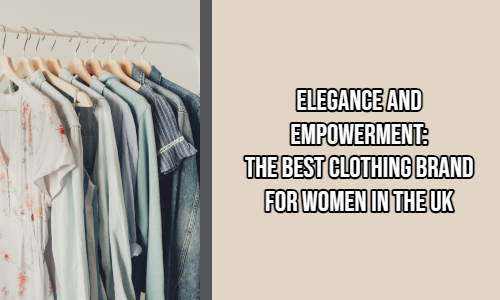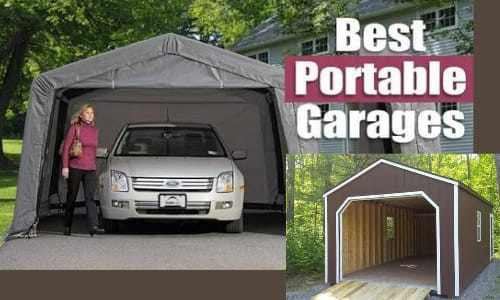Congratulations on your new PC! While the hardware is essential, it's the essential PC software that truly unlocks its potential. This guide will walk you through the important software categories and provide recommendations for the must-have free software for Windows 11 or 10 to equip your PC for productivity, security, and entertainment, ensuring you have a solid foundation for a seamless computing experience.
What this guide will cover:
- Security: Protecting your PC from threats
- Productivity: Tools for work and organization
- Web Browse: Navigating the internet efficiently
- Media: Enjoying your favorite content
- Utilities: Enhancing your system's performance
- Communication: Staying connected with others
- Cloud Storage: Securing and accessing your files
- Creative Tools: Unleashing your creativity
Security: Shielding Your System
In 2025, online threats are more sophisticated than ever. A robust security suite is the first line of defense for your new PC, so choosing the best antivirus software is a critical first step. It is important to choose a product that offers the best antivirus protection, stays updated with the latest signatures, and offers a range of features.
- Bitdefender Total Security: Comprehensive protection with advanced threat detection, VPN, and parental controls. Can be resource-intensive.
- Norton 360 Deluxe: Excellent malware protection, secure VPN, and cloud backup. Subscription costs can be high.
- Malwarebytes Premium: Lightweight and effective against malware and ransomware. Lacks some features found in full security suites.
- Windows Defender (now Microsoft Defender) A solid built-in option that provides basic protection. It comes as built-in antivirus software in Windows 11 and 10 but may not be as robust as paid solutions. Ensure real-time protection is enabled by default in Windows Settings.
Tip for new users: Configure your firewall and enable automatic updates for your security software. Regularly scan your system for malware and be cautious of suspicious emails and websites.
Productivity: Getting Things Done
A productive workflow requires the right tools for document creation, organization, and task management. Let's look at some options to enhance your productivity, including a great Microsoft Office alternative.
- Microsoft 365: It is a complete suite of products including industry-standard software Microsoft Office including Word, Excel, and PowerPoint. You can download Microsoft Office from Microsoft’s official website and then buy Microsoft Office licence from a trusted merchant.
- Google Workspace: Cloud-based suite with Docs, Sheets, and Slides. Collaborative and accessible from anywhere. A fantastic Microsoft Office free alternative.
- LibreOffice: Free and open-source office suite, a great alternative to Microsoft Office for users who prefer offline software. Compatible with most file formats but may lack some advanced features.
- Notion: All-in-one workspace for notes, tasks, wikis, and databases. Highly customizable and versatile but has a learning curve.
Tip for new users: Explore the features of your chosen productivity suite and customize it to your specific needs. Utilize templates to streamline your workflow and save time.
Web Browse: Navigating the Internet
Your web browser is your gateway to the internet. Choose a browser that prioritizes speed, security, and privacy. For extra security, consider using a VPN like NordVPN.
- Google Chrome: Popular browser with a vast ecosystem of extensions and cross-device syncing. Can be resource-intensive.
- Mozilla Firefox: Privacy-focused browser with strong customization options. Open-source and community-driven.
- Microsoft Edge: Fast and efficient browser with tight integration with Windows. Features built-in privacy tools.
- Brave: Focuses on privacy with built-in ad and tracker blocking. Rewards users for viewing privacy-respecting ads.
Tip for new users: Install ad blockers and privacy extensions to enhance your Browse experience. Clear your Browse history and cookies regularly to protect your privacy.
Media: Enjoying Your Content
From streaming videos to favorite listening, your PC is your entertainment hub. Ensure you have the right software to enjoy your media.
- VLC Media Player: Versatile media player that supports a wide range of file formats. Free and open-source.
- Spotify: Popular music streaming service with a vast library of songs and podcasts. Requires a subscription for ad-free listening.
- Netflix: Leading streaming service for movies and TV shows. Requires a subscription.
- Plex: Media server that allows you to organize and stream your personal media library. Requires a server setup and optional Plex Pass subscription.
Tip for new users: Adjust your media player's settings to optimize playback for your monitor and speakers. Consider using a VPN when streaming content to protect your privacy.
Utilities: Enhancing Your System
Utility software helps you manage your PC's performance and troubleshoot issues. These best free PC programs are must-haves.
- 7-Zip: Free file archiver that supports various compression formats. If you need RAR software for PC, this is it.
- CCleaner: A popular PC cleaner that removes temporary files and optimizes system performance. Be cautious of bundled software during installation.
- Everything: Ultra-fast file search utility.
- IObit Uninstaller: Uninstall programs completely, removing leftover files and registry entries.
Tip for new users: Use system utilities with caution. Avoid installing unnecessary programs or making changes to critical system settings without proper knowledge.
Communication: Staying Connected
Staying connected with friends, family, and colleagues is essential. Choose communication software that meets your needs.
- Microsoft Teams: Collaboration platform for teams, including chat, video conferencing, and file sharing.
- Zoom: Popular video conferencing platform for meetings and webinars.
- Discord: Communication platform for communities, with voice, text, and video channels.
- Thunderbird: Open-source email client with advanced features and customization options.
- WhatsApp: Essential for quick chats with friends and family. The WhatsApp Software PC version syncs with your phone, making it easy to send and receive messages from your desktop.
Tip for new users: Configure your communication software with strong passwords and enable two-factor authentication for added security.
Cloud Storage: Securing and Accessing Your Files
Cloud storage provides a convenient and secure way to store and access your files from anywhere.
- Microsoft OneDrive: Integrated with Windows and Microsoft 365. Offers automatic backup and file sharing.
- Google Drive: Integrated with Google Workspace and Android. Collaborative and accessible from any device.
- Dropbox: Popular cloud storage service with file syncing and sharing capabilities. Offers a range of features but limited free storage.
- iCloud Drive: Integrated with Apple devices. Ideal for users within the Apple ecosystem.
Tip for new users: Enable two-factor authentication for your cloud storage account and choose a strong password. Regularly back up your important files to the cloud.
Creative Tools: Unleashing Your Creativity
If you're into graphic design, video editing, or music production, creative tools are essential.
- Adobe Creative Cloud: Industry-standard suite of creative applications, including Photoshop, Illustrator, and Premiere Pro. Requires a subscription.
- GIMP: A powerful photo editor and the best free photo editing program for pc. A great alternative to Photoshop.
- DaVinci Resolve: Professional video editing software with advanced features. Offers a free version with limited features.
- Audacity: Free and open-source audio editing software.
Tip for new users: Take advantage of online tutorials and courses to learn how to use your chosen creative tools effectively.
Staying Updated and Secure
Picking the right software for your new computer is super important if you want to get stuff done and keep things safe. Don’t forget to update your programs regularly so you can enjoy the newest features and stay protected from any security issues. It's a good idea to run malware scans often and watch out for shady emails and websites. If you stick to these tips, your PC should keep running smoothly and be a solid tool for a long time.